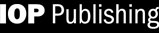The abstracts for EGAS 2015 talks can be submitted after registration through each participant’s individual EGAS account in LaTeX format.
The deadline for submission of the abstracts is 15.05.2015. (extended until 01.06.2015.)
Those who would like to enter their abstracts for evaluation by the international board of European Group of Atomic Systems (EGAS) to be selected for a contributed talk, please, tick the respective box on the electronic submission page.
After the evaluation procedure, the authors of abstracts will be notified by email.
In case of questions, please, contact us at EGAS@lu.lv
—–
How to submit an abstract
To make a good quality book of abstracts, we ask you to submit a TeX document. For those who are not familiar with TeX, we also provide a tool to make your TeX document editing quite convenient. Abstracts are limited to only one page (print in A5 in the paper version). We recommend to put no more than one figure.
Expert TeX user: this zip file contains the style file and the TeX template, together with a pdf file where you will find detailed instructions. Please read carefully these instructions before you proceed. Then you can use your preferred editor and compiler to build your abstract and it’s pdf file, which must be obtained with pdflatex. After pdf file is created, make a zip archive file which contains the TeX file and generated pdf file and the figures if relevant. Use the submission form to send us this zip file
Beginner TeX user: we suggest you to use ShareLaTeX, a free online TeX editor. As an example, here is a simple way to produce your abstract:
- Create an account on ShareLaTeX. Choose the free registration option (you do not need more for EGAS)
- After login, choose ‘new project’, and upload the EGAS zipped project. Before you proceed, read the detailed instructions given in the pdf file included in the zip file.
- Make the changes corresponding to your abstract.
- Using the recompile button, you see the resulting pdf file in real time
- When your abstract is ready
- Menu on left
- Using the recompile button, you see the resulting pdf file in real time
- In Download section click “Source” and save the zip file on your computer. Saved zip archive contains your edited .tex file, but at the moment we reviewed the tool, compiled PDF file that that was optained online was not in zip file. Therefore download compiled PDF – in Menu Download section click “PDF” and save on your computer.
- Open zip file downloaded before, remove the pdf file that is in the archive (this pdf is not result of latex compilation, but the instruction file that was together with tex template) and add your compiled and pdf file to zip file.
- Use the submission form to send us this zip file